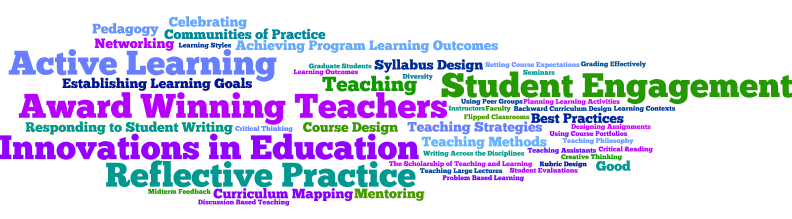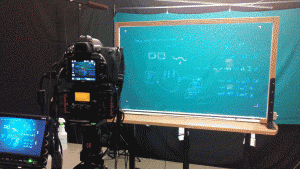 Students are increasingly tech-savvy, and the educational tools available to educators are increasingly technology-mediated. As educators, it is our job to think critically about technological tools in a way that puts learning and pedagogy at the center of the conversation.
Students are increasingly tech-savvy, and the educational tools available to educators are increasingly technology-mediated. As educators, it is our job to think critically about technological tools in a way that puts learning and pedagogy at the center of the conversation.
Over the past few months, the COT has been apprised of two major technology initiatives. First, there is the move to online course evaluations. Along with campus administrators, the COT participated in vendor demos of several systems, which are now complete, and the evaluation process will be ongoing over the summer. Please send comments on features you are interested in seeing to COT Analyst, Kim Van Le (kle11@ucsc.edu). Second, the Academic Senate’s executive committee and the Center for Instructional Technology have endorsed a move from the current learning management system to CANVAS. Please come to the May Senate meeting to hear more about this initiative.
You can also join the conversation about educational technologies on campus by attending the Digital Pedagogy Round Table on May 25th! This event is sponsored by Digital Scholarship Commons, the FITC, and Academic Affairs. Get more info here and here.
This month, our guest bloggers are Leslie Kern and Aaron Zachmeier of the Faculty Instructional Technology Center (FITC), who have agreed to do a series of blogs on educational technologies. If you are unfamiliar with FITC, this center offers instructional technology support to instructors and graduate students. Each of their blogs will highlight a different FITC tool or resource.
Welcome, Leslie and Aaron, to the COT Blog!
Through the Learning Glass
by Aaron Zachmeier & Leslie Kern
What if you could give a lecture facing your students AND write on the board at the same time? It may seem fantastic, but you can have the best of face-forward lecturing and board-based explanation by recording your lecture with the new UC Santa Cruz Learning Glass, located in the FITC on the first floor of McHenry Library.
The Learning Glass is a clear sheet of glass, framed with LEDs that light up the surface and reflect off the fluorescent markers that are used with it. The instructor is filmed while lecturing and writing on the board. When the filming is complete, the image is flipped so that the writing reads correctly from left to right. The finished recording is then made available to students.
The Learning Glass design was first developed by Professor Matt Anderson of San Diego State University and SDSU Instructional Technology Services. The design of our Learning Glass came from UC San Diego, courtesy of Don Oliff and Craig Bentley of Education Technology Services (ETS), who provided detailed specifications. Our board was built by our own Tom Beckner in Media Systems Engineering. The board is height-adjustable for the comfort of the presenters, and also has the uniquely Santa Cruz touch of a table and frame made of polished redwood. Versions of the Learning Glass are in use at 7 of the 9 UC campuses, and at colleges and universities across the country.
Recorded lectures allow students to view the content at their convenience and at their own pace, and to review the content as many times as they need. And when you record a lecture, you can ensure that all of the points you need to cover are included. Recording with the Learning Glass has the added advantage of allowing you to present a normal blackboard/whiteboard lecture without turning your back on the students. Students see you and register your presence, which helps to keep them engaged. Moreover, the dark background and fluorescent ink make for eminently readable text, which you can see in the clip below.
Clip of Herbie Lee lecturing on Bayesian Statistics with the Learning Glass
What does it take to record a lecture with the Learning Glass?
Start by making an appointment for your recording session by contacting the FITC. You reserve time online on the FITC website, drop by the FITC on the first floor of McHenry Library (Room 1330) between 8AM and 4PM, call us at 831-459-5506, or open a ticket at help@ucsc.edu. We are also happy to give you a tour to acquaint you with the studio and work with you on test recordings. And we can consult with you on all aspects of your lecture to make sure it is engaging and effective in achieving your instructional goals.
As with any recorded presentation, preparation is key. Practicing your presentation will make recording go more quickly and smoothly, you will appear more natural and at ease, and planning out how you will use the board ahead of time will ensure that you don’t end up running out of real estate. The FITC also has a white board that is sized to the dimensions of the glass that you can use for practice without tying up the recording studio.
Break up your lecture into shorter segments that will allow students to absorb and reflect before moving on, and will allow you to take a breath between concepts. Of course, segments that require more than one board of content or that are longer than you are comfortable recording in a single take can be recorded in segments and concatenated into a single video.
“Well, now that we have seen each other,’ said the Unicorn,
`if you’ll believe in me, I’ll believe in you. Is that a bargain?”
– Lewis Carroll, Through the Looking Glass and What Alice Found There
To learn more about the Learning Glass, contact the FITC. You can also see what instructors at other UCs are doing with the Learning Glass at https://sites.google.com/site/learningglassuc/products-services.